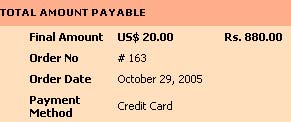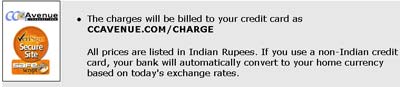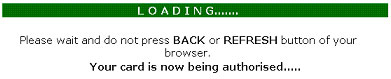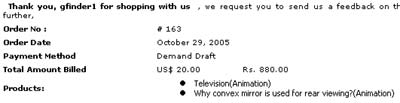| How do I watch preview?
A preview is a trailer of the animation
created by us so that you can have a look at the product
features and animation quality and content before purchasing
it, you may watch its preview from
Home page, product page or shop or other
pages :  button or "preview"
link, all the previews open into a new browser page and
preview in flash 6.0 format are played into that page most
of the previews are small sized few hundred KBs or so but
some of them run into 1 -2 MB also, please check the product
page for preview size and playing time.
button or "preview"
link, all the previews open into a new browser page and
preview in flash 6.0 format are played into that page most
of the previews are small sized few hundred KBs or so but
some of them run into 1 -2 MB also, please check the product
page for preview size and playing time.
If you cannot see the preview of a file
then it is possible that you do not the flash plugin installed
in your browser, go to http://www.adobe.com and install
the latest flash player from their site. If even after that
the preview is not visible, then contact
us.

Do I have to purchase a Subscription to view
its full version?
Yes, except for our free products, others
have to be purchased prior to viewing their full version
.

Where is my purchased subscription ?
In your 'My Account'
Go to my account : 
The subscribed product will be available for mentioned days in your account
from the date of the purchase after which they will be removed.

Why does clicking on "add-to-cart"
takes me to "login" page ?
There could be a few reasons
1) You have not registered and are not a member, please register
and login to access your shopping cart
2) You are a member but have not logged in, please log in
to access your shopping cart
3) Your session could have expired, please login again.

What is meant by session expire
?
Login sessions expire for two reasons. For your security,
your session expires a maximum of 30 minutes after you have
logged in and there has been no mouse movement on the page.
Normally if you have logged in and somehow your computer is
kept unattended for quite sometime, there is a possibility
that misuse of your account can occur in your absence, we
try to minimize that misuse by expiring the session after
30 minutes.You can re-login to access your account again.

How do I purchase a subscription?
Once you have registered and become a member, then1)
Login
2) Click on add-to-cart
icon in home page, shop or all products page
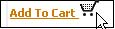
3) when you click on Add to cart, your shopping
cart will appear on page

Thumbnail : show a picture
of the product in cart, click on thumbnail to go to its
product page, the shopping cart will go to whichever page
you are in
Legend below thumbnail : specifies
the nature of production whether it is an animation, CD
or poster
Clear : Check clear and click
on update cart to clear that product
Quantity : For multiple licenses
you can buy more than 1 quantity ( this option is used by
institutional buyers)
Price and amount: As displayed,
if you keep the shopping cart parked in your account without
purchasing and in the meantime price change then new pricing
will be indicated in the shopping cart
Add more products : Takes you
to shopping page
Buy now : Proceed to next stage
in buying
4) Stage 1 : Modify shopping cart : In this stage
you can modify your shopping cart's product add or remove
products change quantity etc. Also here you choose your
payment options  Credit
card is the faster way than demand draft or cheque payment.
We are registered with a Credit
card is the faster way than demand draft or cheque payment.
We are registered with a  verisign authorized 128 SSL payment gateway ccavenue
that processes all the cards. Please check out the verisign
authentication.
verisign authorized 128 SSL payment gateway ccavenue
that processes all the cards. Please check out the verisign
authentication.
Shipping is only charged for CDs, posters etc, direct
downloading of animation does not require shipping and is
not charged even if any shipping option is checked. Animation
is downloaded through a link in "my account",
section.
For Shippable product the shipping cost/ time will be calculated
Ex India for delivery addresses outside India. Shipping
is calculated as full shipping for first quantity and 50%
for additional quantity Those within India the courier time
will be 2-3 days and the charges will be actual charged
by national couriers.
5) Stage 2: Delivery address confirmation
for shipable products like CD or posters ( all animations
are delivered online through a link in "My Account"),
here you can change your delivery address, by default it
is your registered address, changing the delivery address
does not affect your your registered address.
6) Stage 3 : Confirm Order
:you can use the browser back button to modify details in
stage 1 or 2, the payment is indicated in both US $ and
Indian rupees, the your card bank will be sending you the
invoice in dollars only
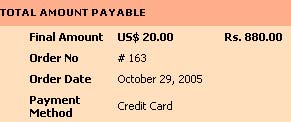
7) Stage 4 : Pay now
: Pay through credit card. All
credit card transactions are done through leading south
asian payment gateway,Ccavenue; a trusted verisign authenticated
payment gateway. Click here
to verify their certificate. Do check out the payment gateway
at http://www.ccavenue.com
or click on the logo. Check out our payment
security policy from here.
Complete the payment formalities by clicking on next button
and you are taken to the verisign authorized 128 bit
SSL secure payment gateway after that you are be brought
back to the site or if you had chosen the Demand draft option
you will be provided with the order no and the particulars
relating to the Demand draft posting. In both cases an e-mail
is sent to your e-mail address. The payment gateway will
show the transaction value in Indian rupees, your credit
card statement will show the value in US Dollars or its
equivalent value in your currency.
Indication In Indian Rupees
: The Indian rupees value is
desired by our customers in India, when using direct bank
transfer facility option offered by our payment gateway.
A value lower than exchange rate is taken to prevent any
overcharging due to rate fluctuation during the day.
Confirm exchange rate from the links below
http://www.xe.com
http://finance.yahoo.com/currency/
CREDIT CARD PAYMENT :
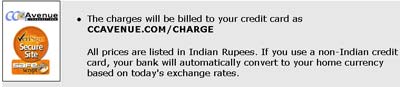
CREDIT CARD PROCESSING
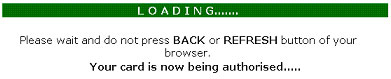
DD OR CHEQUE PAYMENT:
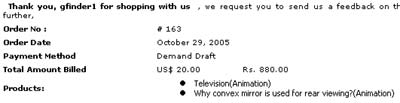

How soon will I get the purchased subscription?
In case of credit card immediately, PayPal payment within 24 hours, in the case of
DD or cheque payment the product will be visible in "My
Accounts" only after the payment is credited to our accounts
which may be as much as three weeks after dispatch of DD /
check to us, we will keep you updated of the status through
message in "My Accounts" or e-mail. Contact us through
e-mail or phone or messaging service refer contact
us for more details.

Is there any other mode of payment?
Refer to our Payment FAQ.

|





 Credit
card is the faster way than demand draft or cheque payment.
We are registered with a
Credit
card is the faster way than demand draft or cheque payment.
We are registered with a