|
About
Counter ?
 The package that you have bought is always shown in hours/
minutes/seconds remaining. The counter counts the actual
time you spent viewing the animation. It calculates every
60 seconds. The counter may show negative value sometimes,
if you press the browser back button while viewing the animation
and within few seconds pressed the forward button to come
back to animation again,the counter will reset to show the
true consumption. The counter is placed below the animation.
Scroll down in the browser window to see it.
The package that you have bought is always shown in hours/
minutes/seconds remaining. The counter counts the actual
time you spent viewing the animation. It calculates every
60 seconds. The counter may show negative value sometimes,
if you press the browser back button while viewing the animation
and within few seconds pressed the forward button to come
back to animation again,the counter will reset to show the
true consumption. The counter is placed below the animation.
Scroll down in the browser window to see it.

What are advanced
animations?
The advanced animations are high level
animation or simulation clearly marked as in the "shop" and "all products" area
and shown as "advanced"
on product page. The counter in the advanced animation case
moves at twice the rate of the normal (non-advanced) animation.
Counts down 2 seconds instead of 1 second. So when you view
for 10 minutes you are billed for 20 the advanced symbol
shown above is on the shopping page ( a mouseover on the
symbol explains what advanced means) to see which products
are advanced, this is also mentioned on the product page,
you can also see the meter below the full version animation
when it is running to check the rate.
in the "shop" and "all products" area
and shown as "advanced"
on product page. The counter in the advanced animation case
moves at twice the rate of the normal (non-advanced) animation.
Counts down 2 seconds instead of 1 second. So when you view
for 10 minutes you are billed for 20 the advanced symbol
shown above is on the shopping page ( a mouseover on the
symbol explains what advanced means) to see which products
are advanced, this is also mentioned on the product page,
you can also see the meter below the full version animation
when it is running to check the rate.

How do I control
the animation ?
You can navigate the animation by using
forward button / backward button  by
either clicking again and again and moving back/ahead 10
frames each time or keeping it pressed for fast forward
motion. by
either clicking again and again and moving back/ahead 10
frames each time or keeping it pressed for fast forward
motion.
You can also use the "menu" button to directly
jump to a particular section.
The animation can be paused and played again anytime.

Is there a
different password for viewing the animations ?
No, it is the same password that you use
for login.

What happens
if I do not log out but let the page playing animation is
kept loaded on my computer?
In case of inactivity your time will be
the counted till the expiry of the session (normally 20
minutes) after that the counting will normally stop.

Why does a
session expire in 20 minutes ?
The sessions for servers are by default
set to timeout after 20 minutes of no activity by most ISPs ( in case
of no mouse movement, key pressing or refreshing for a web
page) and this also applies to all subscription accounts.
Login sessions expire for three reasons.
1) For your security, your session expires
a maximum of 20 minutes after you have logged in. Normally
if you have logged in and somehow your computer is kept
unattended for quite sometime, there is a possibility that
misuse of your account can occur in your absence, we try
to minimize that misuse by expiring the session after 20
minutes. Note that closing of the site may not close your
session , make it a practice to "log out" .
2) This is the default time out setting
by most ISPs servers and is done to protect the draining
of account in case of computer freezing, person moving away
from his desk for some work, forgetting to close the window.
The remedy to that is some activity within 20 minutes like
a slight mouse movement, key press etc..
3) It reduces the data overheads for us,
if the session was on for 30 minutes instead of 20, even
though you closed the site ( but did not log out) the server
keeps the session in memory, imagine what would happen if
1000 people did so, the load would slow down the server.
You can re-logon to access your account
again.
How to keep the session on ?
The session expires if your ISP logs you off after 20 minutes. We are suggesting a workaround here. This is based on commonly available facility like an email checker that can keep the connection on, most ISPs consider this as an activity and the session remains on.
For Firefox :
Gmail notifier : https://addons.mozilla.org/en-US/firefox/addon/173
Yahoo Mail notifier : https://addons.mozilla.org/en-US/firefox/addon/1264
For IE :
Gmail Notifier : http://toolbar.google.com/gmail-helper/notifier_windows.html Yahoo toolbar (contains email notifier): http://toolbar.yahoo.com/
Please keep in
mind that we have no control over your ISP or the workaround, so experiment at your own responsibility.

Can I save
the animations to my computer ?
No saving the animations to your computer
is legally and ethically wrong. The subscription package
has been designed to prevent such occurrence.

How many times
can I view the animations ?
As many times as you want to till the duration
of package is over.

What is the
maximum size of viewable animation ?
The animation are very light most of them
are below 100 kb but some go upto 600 kb.

What is the
maximum duration of subscription package available?
The subscription packages ranges from a
few hours to hundreds of hours. They are continually updated
to suit your requirements, click subscribe (top menu option
) to discover the latest in offering.

What is the
significance of registering to be a member?
After registration you are made a member.
Only the members are allowed to purchase the subscription
account for viewing the full -version animation on our site,
nonmembers can only preview the animations for few seconds.

I am a member
does that make me a subscriber?
No you have to purchase a subscription
account by clicking on subscribe
. The full version animations are available for viewing
only after you have purchased a subscription account.

Is the subscription
limited?
For viewing the animations the subscription
is unlimited you can view any animation on the site fully.
There are advanced animation clearly marked as advanced
for which double rate is charged.
The subscription is limited to days (check in 'My account"
for expiry date of the package bought) and hours mentioned.
The package will last only till the end date or finishing
of hours depending on whichever comes earlier.

When is the subscription
considered as expired?
The subscription expires when your time
or days finish whichever is earlier.

Can I renew
only when the subscription expires?
No you can renew anytime you want to, the
number of hours that you buy will be added to the existing
number of hours. The new date will be the old date if new
date is lesser than or equal to old date otherwise it will
be that many number of days beyond the old date from today.
For example : if today is Jan 1,2005 and your account ends
on Jan 15th, 2005 if you renew today with a 5 hour 11 day
package only the hours will be added, if you renew with
5 hour 30 day package hours will get added to present hours
and now your package will end on Jan 30,2005.

How can I
renew the subscription before it expires?
Purchase a new package before days or hours
end.

How can I
renew a subscription after it has expired ?
No once the subscription expires it cannot
be renewed. Your pending hours get nullified.

What happens
if I do not access this site for months after becoming a
member?
Nothing untoward happens ! your membership
continues, the products that you put in the shopping cart
but did not buy await your arrival, your subscription account
expires after its validity is over.

How do I check
my package usage ?
Keep check on how your account is being
used by checking the usage details in "my account".
If you are the sole user of the account and use the same
computer then all enteries must be from same IP address
this will indicate there is no abuse by someone else hacking
your account, if any other computer, (even any of ours)
accesses your account and views the animation even for a
few seconds that IP address is logged.

Why do you
charge for the subscription ?
To fund our efforts to provide you with
high quality visual solution to problems in science.

Who can I
contact in case if I have some problems with my subscription
account?
Use this link to contact
us or send a mail to response@goalfinder.com
please mention your user name (your e-mail
id used for login) and if you have the order details then
include them also, we will try to provide support at our
earliest.

What is the
hardware and software requirement for playing the animations?
Macromedia flash player
is required for playing these animation The player can downloaded
from http://www.macromedia.com
Hardware : The files normally
require 128 MB Ram and Intel PII machines for playing well.
But they have been found to be playing with some jerks on
486 machines with 64 MB ram also. The size
of monitor is not a constraint as the animation expands
to fill the monitor screen and is resolution
independent but works best on 800 x 600 or 1024 x
768 . Most of the animation are below 600 kb hence can run
on the systems of today without any problem.

What is your Refund policy?
Our product is information and knowledge-based. For this reason, once you have subscribed to the service and gained access to this information, we do not allow any refunds to prevent abuse of our services.
--Refund is only allowed in a special case for a subscription that fulfills both the conditions below.
1) Zero usage of account and when no animation has been viewed through subscription account.
2) If we receive an email request for refund within 24 hours of the time and date of purchase containing identifiable information from your order (including, but not limited to: order number and last 4 digits of credit card number used for purchase). In such a case:
--- Refunds will be credited directly back to the card used for purchase.
--- No cash reversals will be given.
-- No pro-rata refund is admissible

What
is this gift concept ?
You may gift away a package
to only one person at a time. As a gift in real life is
you can include a message, and your friend's e-mail id.
Your friend / relative will receive an e-mail containing
his own private key, password and instructions to view the
full length animation. The key is his private and is not
sent to you. An account of your friend will automatically
be created on our site . The login id of your friend will
be his e-mail . He may logon to the site and use the full
version button directly alternatively he can view the full
length animation by directly going to any product page on
the site, below the fullversion button their will be space
for entering the 7-digit key, once he enters the key and
then on clicking the full version button he will see the
full length animation.

How
many gifts can I send ?
As many as you want to
but only one gift can be sent at a time.

Can
I use the gift I made to someone else?
You have no access to the
gift you have made to someone else (remember real life situations)

What
is the share concept ?
You can either share or
gift but not both at the same time. You can only send message
of sharing to one person only, enter the e-mail of the person
that you want to share this package with. Your friend/ relative
will receive only your personal key ( NOT your user Id and
password) . For sharing with more people send them the key
separately (key is displayed in my account and in the e-mail
sent to you, do not share your account password to anyone)
When you agree to share
then you are not sharing "this
package's hours" but Your "total
subscription hours" with your friends and
relatives. Your friends and relatives can view the full
length animation by going to any product page on the site,
below the full version button there will be a space for
entering the 7-digit key, after entering it and then on
clicking the full version button they can see full length
animation. This they will be required to do only once, we
will recognize them and they need not reenter the key again
for viewing other animation for the session (till they close
the browser).
Whatever time your friend/relative
use will be deducted from your total subscription time.
For example you had 5 hours left in your account out of
which if they use 3 hours then only 2 hours will be remaining
for you. They will have continuous access to your hours
for this and all the future packages you buy till you change
the private key button in your "my-account", then
a new key will be generated for you, the account will be
then governed by a new key and only you will see full length
animation others will not.
Note that all of them will
be disabled the moment you change the key but then you can
privately send your new key again to a select few later
Keep check on how your
account is being used by checking the usage details in my
account.

My
friend has shared his account with me do I have to become
a member to see full length animation?
No, all you need is the
key he sent to you. You can view the full length animation
by going to any product page on the site, below the full
version button there will be a space for entering the 7-digit
key, after entering it and then on clicking the full version
button see full length animation.

How
does the person sharing this account access it ?
by going to any product
page on the site, below the fullversion button their will
be space for entering the 7-digit key, enter the key and
then on clicking the full version button he can see full
length animation. .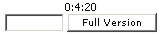

Can
I cancel a sharing ?
Yes ! Change the private
key button in your "my-account", then a new key
will be generated for you, the account will be then governed
by a new key and only you will see full length animation
others will not.
Note that all of them will
be disabled the moment you change the key but then you can
privately send your new key again to a select few later.

What
is the concept of the key?
The key allows secure sharing
keeping the account information private. Read gift concept
and share concept to learn more.

How
many people can view the animations at a time?
Unlimited consoles can
share an account and view full length animations (unlimited
means the limit to which our server and your connection
can handle).

I
can no longer access the account my friend shared with me
using the key?
If the account has not
expired maybe the key has been changed. Ask your friend.

How
can I keep an account for myself and another one for someone
else ?
Register with a separate
e-mail id (assuming that you already are a member) and make
another purchase of subscription package of some hours share
this account with others by distributing the key. Your personal
account can be kept for your use only.

Can we keep
separate accounts say one for teachers another for students?
Register with different e-mail ids (you
can make unlimited accounts if you have unlimited ids) one
for teachers' and buy a package distribute its key to teachers
only. Login to another account meant for students' and purchase
the package, again distribute the key to students only,
keep on recharging the packages as they near expiry. In
both the cases keep the password or e-mail ids private (to
ensure the keys remain unchanged). The packages are designed
so that multiple computer terminals can access them simultaneously.
The time will decrease accordingly.

I made a mistake
instead of sharing I gifted the package?
Ask the person you gifted it to send the
key to you.

Instead of
gifting I shared the package?
Oops ! Be careful the person can use your
hours now as he has the key. Change the key and gift him
another package.

I gifted or
shared it without wanting to ?
If you gifted it, nothing can be done now.
If you shared it change the key to prevent access.

I lost my
e-mail containing key for viewing fullversion animation?
Your key is there in "My account"
near change key button but you will have to login before
that.

I typed a
wrong e-mail of the receiver while gifting?
Send us the details of the transaction
using contact us link. Generally it is not possible to reverse
the account creation and usage of package, but if the e-mail
is invalid then there are chances that account will not
be used in such cases we can reverse the transaction.

Contact us :
Address E-mail to : Amit (or to Divya)
E-mail Addresses : For purchase related queries :
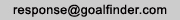
For feedback or general queries: click on feedback
to give online feedback
For contacting us for anything else click on contact
us
Support through yahoo messenger during office hours(text
message only): goalfinder_help@yahoo.com
URL : http://www.goalfinder.com
Address : Goalfinder, C1-504, Ganga Osian Meadows, Thergaon, Chinchwad, Pune - 411033, India
Tel : 91-20-46740132 (Office
landline Time: 9 AM to 6 PM IST, Mon-Sat) |
